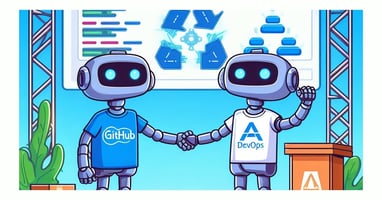Github Copilot Workspace: a revolution in application development

Dive into the heart of the app development revolution with Github Copilot Workspace.
Discover Github Copilot Workspace: the Intelligent Assistant for Developers
GitHub Copilot Workspace is an extension of GitHub Copilot, an AI-powered coding assistant developed by GitHub in collaboration with OpenAI. Designed for use directly in integrated development environments (IDEs), GitHub Copilot Workspace offers real-time code suggestions and context-based code completions, enabling developers to write code faster and more efficiently. Github Copilot Workspace emerges as the new cornerstone for developers looking to optimize their coding environment. Designed to learn from your coding style, Copilot adapts its recommendations to conform to your project's practices, making every coding session more intuitive.
The integration of Copilot into the Github workspace offers perfect synergy with the tools and services already appreciated by the developer community. It's a significant leap forward in development automation, promising to reduce programmers' mental load and speed up the software development process.
The Unavoidable Advantages of Github Copilot Workspace for Agile Development
In a world where the Agile method dominates the software development industry, Github Copilot Workspace stands out as a major asset. By reducing the time spent on repetitive tasks and offering innovative code solutions, Copilot promotes faster, more flexible development. Sprints become more efficient, and developers can focus on value creation and innovation.
Copilot's approach of continuous learning and adaptation is perfectly in tune with the Agile spirit. It enables teams to maintain a steady pace while meeting quality requirements and reacting promptly to changes.
The Strengths of GitHub Copilot Workspace as an Application Development Accelerator
-
Increased productivity: GitHub Copilot Workspace can suggest complete code blocks, algorithms, and even whole functions, reducing the time needed to write repetitive or complex code.
-
Improved Code Quality: By providing suggestions based on best practices and common examples, Copilot Workspace helps maintain a high level of code quality.
-
Multilingual support: It supports several programming languages, making it a versatile tool for various development projects.
-
Continuous learning: Developers can learn new techniques and approaches by examining the code suggestions offered by Copilot Workspace.
-
Facilitated Collaboration: By integrating Copilot into collaboration environments like GitHub, teams can better share and standardize coding practices.
How Github Copilot Workspace Transforms Coding and Collaboration
GitHub Copilot Workspace isn't just about code generation; it's reinventing the way developers interact and collaborate. The ability to share workspaces in real time with team members, regardless of their location, facilitates collaboration on complex projects. This feature promotes a better understanding of shared code and reduces the risk of errors or conflicts in code contributions.
The transformation introduced by Copilot goes beyond individual efficiency to affect the entire development ecosystem. By enabling entire teams to benefit from its intelligent suggestions, Copilot contributes to the emergence of coding best practices and the standardization of processes within teams.
How to enable GitHub Copilot Workspace
-
Registration: First of all, you must have a GitHub account. If you don't have one, register at GitHub.
-
Installing the Extension: Install the GitHub Copilot Workspace extension in your preferred IDE. Supported IDEs include Visual Studio Code, JetBrains IntelliJ, and others.
-
Activation: After installation, connect to your GitHub account from within the IDE and activate Copilot Workspace by following the instructions provided.
-
Subscription: GitHub Copilot Workspace requires a subscription. You can subscribe directly from your GitHub account.
Pricing
GitHub Copilot Workspace is available via a subscription model. In 2024, pricing is as follows:
- Individual Plan: USD 10 per month or USD 100 per year.
- Team Plan: 19 USD per user per month.
- Enterprise Plan : Customized pricing based on the organization's specific needs.
Integration of Github Copilot Workspace into Your Development Workflow
The adoption of Github Copilot Workspace into existing development workflows is surprisingly seamless. Thanks to its direct integration with popular code editors and GitHub itself, developers can benefit from its features without disrupting their habits. The transition to AI-assisted development then becomes natural, with developers quickly gaining confidence with Copilot's suggestions.
For teams wishing to take advantage of Copilot's benefits, simply activate it in their integrated development environment (IDE) and start coding. Copilot takes care of the rest, offering recommendations relevant to the project context.
How to Use GitHub Copilot Workspace
-
Launch: Once activated, start coding in your IDE. Copilot Workspace analyzes the context of your code and offers suggestions in real time.
-
Accept or Reject Suggestions: Suggestions appear automatically. You can accept them by pressing "Tab" or reject them by continuing to code.
-
Customization : Adjust Copilot Workspace settings to your needs to improve the relevance of suggestions.
-
Collaboration : Use the collaboration features to share Copilot suggestions with your team via pull requests or comments on GitHub.
Maximize Productivity with advanced Github Copilot Workspace features
Using Github Copilot Workspace's advanced features can significantly boost developer productivity. With the ability to generate entire blocks of code, Copilot helps overcome blank-page syndrome and solve complex coding problems. Developers can then concentrate on high-level problems, leaving Copilot to take care of the details.
The tool's learning capabilities also enhance the development experience over time. The more a developer uses Copilot, the more precise and personalized the suggestions become, creating a virtuous cycle of continuous improvement.
Example Operation
Let's take a concrete example: Suppose you're working on a web application in Node.js. You need to write a function to handle API requests.
Start Coding: You start by writing the function signature.

Suggestion from Copilot: Copilot Workspace offers a complete implementation of the function based on current practices.

Validation and Modification: You accept the suggestion and adjust the code to better match your specific needs.

Using GitHub Copilot Workspace, you've saved time and benefited from a high-quality suggestion for implementing critical functionality in your application.
Conclusion
GitHub Copilot Workspace is a revolutionary tool that is transforming the way developers create applications. Thanks to its intelligent code suggestions, it improves productivity, code quality and facilitates collaboration. It's easy to activate, and intuitive to use, allowing developers to focus on what's important: innovation and solving complex problems.